Ethernet cabling is an essential component of your Local Area Network (LAN) and plays a significant role in ensuring seamless data transmission. As a user, you might already be familiar with its main purpose, which is to connect devices like computers, routers, and switches to enable communication and data exchange. In this article, we will discuss the different types of Ethernet cables and their corresponding standards, so you can be better informed about making the right choice for your networking needs.
Everything You Should Know About Ethernet Cable

Different Types of Cables
There are several types of Ethernet cables available, each with its own set of performance characteristics and specifications. Here’s a quick overview:
- Twisted Pair: The most common type of Ethernet cables, twisted pair cables, come in two varieties: shielded (STP) and unshielded (UTP). Twisted pair cables consist of multiple pairs of copper wires twisted together to reduce crosstalk and increase reliability.
- Copper: Copper is the most widely used material in Ethernet cabling, offering a balance between affordability, performance, and ease of use. Copper cables support various Ethernet standards, such as the widely popular Cat 5e, Cat 6, and Cat 6a.
Terms with Ethernet Cables
- Bandwidth: Measured in MHz, the bandwidth determines the frequency range that the cable can handle.
- Data Transfer Rate: Measured in Gbps, it refers to the speed at which data can be transmitted over the cable.
- Shielding and Insulation: Higher-grade cables typically have better shielding to protect against interference and signal degradation.
- Backward Compatibility: Most Ethernet cables are backward compatible, allowing older devices to be connected to newer infrastructure.
Interference and Crosstalk
Interference from other electronic devices can cause poor network performance and signal degradation. Types of interference include alien crosstalk (AXT), electromagnetic interference (EMI), and radiofrequency interference (RFI). Higher-grade Ethernet cables often have better shielding to reduce the impact of interference.
Ethernet Standards by IEEE and TIA
The IEEE 802.3 series of standards define various aspects of Ethernet networking, including data rates, frame formats, and physical layer specifications. The Telecommunications Industry Association (TIA) also has standards, such as the ANSI/TIA-568, which covers structured cabling systems for commercial buildings.
Ethernet Cabling Standards
Ethernet cabling standards are essential in ensuring that network devices can communicate effectively and efficiently. The International Organization for Standardization (ISO) and the International Electrotechnical Commission (IEC) jointly maintain the ISO/IEC 11801 standard, which sets the specifications for various Ethernet cable categories.
Ethernet cables are categorized into numbered categories (“cat”) based on various technical specifications. Sometimes, these categories are updated with additional testing standards, such as 5e or 6a. These categories help us quickly determine the appropriate cable type for a particular application.
Here are some of the most common standards
| Category | Maximum Data Rate | Bandwidth | Suitable for Networks |
| Cat 3 | 100 Mbps | 16 MHz | 10BASE-T Ethernet |
| Cat5 | 100 Mbps | 100 MHz | 100Base-T Ethernet |
| Cat5e | 1000 Mbps(1 Gbps) | 100 MHz | 10BASE-T/100BASE-TX/1000BASE-T Ethernet |
| Cat6 | 1000 Mbps (1 Gbps) | 250 MHz | 10BASE-T/100BASE-TX/1000BASE-T Ethernet |
| Cat6a | 10,000 Mbps (10 Gbps) | 500 MHz | 10BASE-T/100BASE-TX/1000BASE-T/10GBASE-T Ethernet |
| Cat 7 | 10,000 Mbps (10 Gbps) | 600 MHz | 10BASE-T/100BASE-TX/1000BASE-T/10GBASE-T Ethernet |
| Cat 8 | 40 (Gbps) | 2000 MHz. | 10BASE-T, 100BASE-TX, 1000BASE-T, and 10GBASE-T. |
These standards ensure compatibility and proper functioning among various networking components. So, when choosing Ethernet cables for your installations, make sure to keep these standards in mind to find the best fit for your requirements.
Breakdown of the Different Cable Categories
Cat1 is an unshielded twisted pair (UTP) telephone cable that is commonly used for telephone voice systems but is unsuitable for modern networking.
Cat2 cable was used for voice and data communications in IBM Token Ring networks during the 1980s, with a data transmission rate of 4 Mbps.
Cat 3 supported 10BaseT Ethernet networks and digital voice communications with four twisted pairs in the early 1990s. It has a data rate of 10 Mbps, considered too slow for modern networking.
Cat4 cable was used for IBM Token Ring networks and had a data rate of 16 Mbps.
Cat 5 cable has a data rate of up to 100 Mbps and is used for standard 10BaseT and 100BaseT (Fast Ethernet) networks. It is now the minimum recognized cable for data networking applications and can distribute data, video, and telephone signals up to 100 meters (328 ft.).
Cat 5e is an enhanced version of the Cat5 cable. It is used in networks running and can speed up to 1000 Mbps thanks to its improved resistance to crosstalk and can transmit data at speeds up to 100 Mbps. Category 5 cable has better noise specifications. For Gigabit Ethernet network cabling, Cat 5e or a better cable type should be used.
Cat6 cable standard for Gigabit Ethernet and other network protocols. It is backward compatible with Category 5/5e and Category 3 cable standards and is suitable for 10BASE-T/100BASE-TX and 1000BASE-T/1000BASE-TX (Gigabit Ethernet). This cable provides greater bandwidth and data transfer rates up to 1 Gbps over 100 m. However, it can achieve 10 Gbps speeds at shorter distances of up to 37 m (121 ft.) thanks to its improved shielding and higher bandwidth. It includes a physical separator called a “spline” and foil shielding to reduce crosstalk and electromagnetic interference.
Cat6a cable is an “augmented” Category 6 cable with a bandwidth of up to 500 MHz.
Cat7 has been created to allow 10 Gigabit Ethernet over 100 m of copper cabling. It is backward compatible with traditional Cat5 and Cat6 Ethernet, offers stricter specifications for crosstalk and system noise than Cat6, and includes shielding for individual wire pairs. The Cat7 specification is a proprietary standard developed by a consortium of companies and features proprietary GG45 connectors and robust shielding.
Cat7a is a further refinement of Cat7, capable of 40 Gigabit speeds over 50 meters and 100 Gbps up to 15 meters. These standards have a relatively small installed base compared to other categories.
Cat8 cables run the highest bandwidth which supports a maximum data rate of 40 Gbps with a bandwidth of up to 2000 MHz. They use shielding to minimize interference and are suitable for high-performance networks.
They’re commonly used in data centers and enterprise networks for 4K/8K streaming and VR. This cable has a bandwidth of up to 2 GHz (2000 MHz) over 30 meters and a data rate of up to 40Gbps. Its conductors are wrapped in foil to eliminate crosstalk and enable higher data rates virtually.
Maximum lengths for different Ethernet cable categories
Ethernet cable categories have different maximum lengths determined by the cable type and the transmission rate. The maximum length for each category of Ethernet cable is as follows:
- Cat5: 100 meters (328 feet)
- Cat5e: 100 meters (328 feet)
- Cat6: 100 meters (328 feet)
- Cat6a: 100 meters (328 feet)
- Cat7: 100 meters (328 feet)
- Cat8: 30 meters (98 feet)
To extend the reach of an Ethernet network beyond these limits, repeaters, switches, or other networking devices can amplify or regenerate the signal.
Fiber optic cables are also an alternative solution for long cable runs, as they have higher bandwidth capacity and can transmit data over longer distances without signal attenuation.
Ethernet Cable Connectors, Pinouts, and Ethercon
Standard Ethernet cable connectors
- RJ45: The RJ45 connector, used with twisted pair cables, has eight pins arranged in a rectangular shape and is compatible with multiple Ethernet standards.
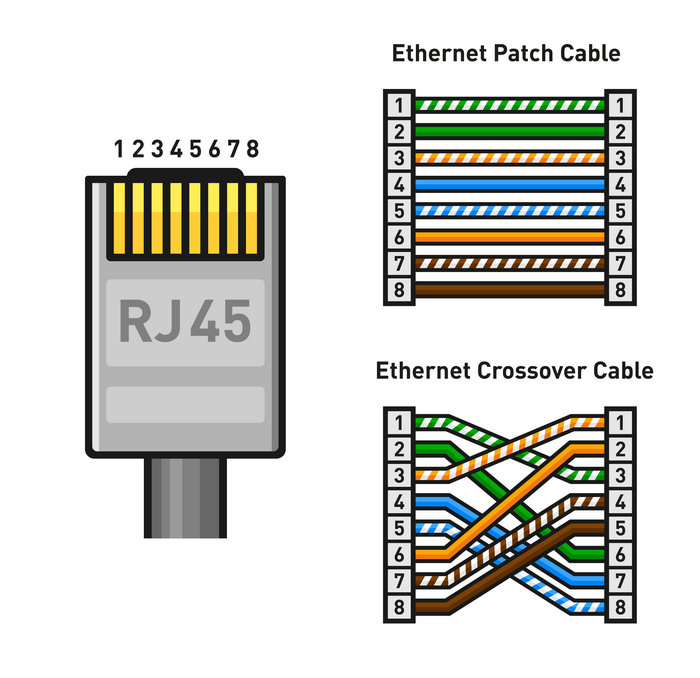
- MTRJ: This is a connector for fibre optic Ethernet cables, combines transmitter and receiver into a single device, and uses plastic ferrule for multimode fibre connections.
- LC: This is a small form factor fibre optic connector, uses 1.25mm ferrule for aligning fibre strands, and is used for both single-mode and multimode connections in data centres and enterprise networks.
- ST: ST connector is for multimode fibre optic Ethernet cables and uses a bayonet-style coupling mechanism commonly used in older fibre optic networks.
- SC: It’s a fibre optic connector with a push-pull coupling mechanism, available in single-mode and multimode versions, and is commonly used in enterprise networks and data centres.
- GBIC/SFP: These are connectors for Ethernet switches and routers to provide connectivity to fibre optic networks, hot-swappable modules that plug into a slot on the device, available in both single-mode and multimode versions.
- USB: Ethernet adapters add Ethernet connectivity to devices without a built-in port and convert USB port to Ethernet port, available in various speeds for both twisted pair and fibre optic cables.

Ethercon connectors
Ethercon connectors are a type of ruggedized RJ45 connector designed for professional audio, video, and lighting applications. They’re designed to withstand harsh environments and provide a secure and reliable connection. Ethercon connectors are available in two types:
- Ethercon Cat5 connectors, which are compatible with Cat5 Ethernet cables and designed for use with 10/100Mbps networks.
- Ethercon Cat6 connectors, are suited to Cat6 Ethernet cables and designed for use with Gigabit Ethernet networks.
Both types of Ethercon connectors feature a locking mechanism that securely locks the connector in place, preventing accidental disconnections. The connector housing is made of a durable and rugged material, such as die-cast zinc, that provides protection against physical damage.
Ethercon connectors are commonly used in live events, broadcasting, and other professional audio, video, and lighting applications where a secure and reliable Ethernet connection is critical.
You can also use a patch panel as a centralized location for connecting and disconnecting network cables, which helps to simplify cable management and reduce the risk of cable damage or failure.
A patch panel is a hardware device used in computer networking that allows network cables to be terminated and connected to network switches, routers, or other devices. The patch panel usually consists of a metal frame that houses a set of ports where network cables can be inserted and connected to corresponding ports on network devices.
Ethernet cable pinout
Ethernet cable pinout refers to the arrangement of wires and their connection to the pins on an Ethernet connector. In addition to the standard pinouts, there are also specialized Ethernet cable pinouts used for specific applications, such as Power over Ethernet (PoE) and Ethernet crossover cables.
PoE pinouts allow for power to be transmitted over the Ethernet cable, while crossover pinouts allow for two devices to be connected directly to each other without the need for a switch or hub.
The pinout determines how signals are transmitted and received between devices that are connected to the cable. Ethernet cables typically use a four-pair twisted pair wiring scheme, with each pair of wires having a different color code. Here are the types of Ethernet cable pinouts:
- Straight-Through Pinout: This is the most common Ethernet cable pinout for connecting network devices such as computers, switches, and routers. In a straight-through pinout, the pin configuration on one end of the cable is the same as on the other.
- Crossover Pinout: Ethernet cable pinout connects two similar devices, such as two computers or two switches, without needing a hub or a switch. In a crossover pinout, the pin configuration on one cable end is reversed from the pin configuration on the other end.
- T1/E1 Pinout: This Ethernet cable pinout connects T1 and E1 lines, digital transmission lines used in telecommunications. The pinout for T1 and E1 lines differs from the one used for standard Ethernet cables.
- Roll-over Pinout: Also known as a console cable, this Ethernet cable pinout connects a computer or terminal to the console port on a router or switch. In a roll-over pinout,the order of the wires at one end is reversed at the other end.
- USB Ethernet Adapter Pinout: This Ethernet cable pinout is used with USB Ethernet adapters, which are used to add Ethernet connectivity to devices that don’t have a built-in Ethernet port, such as laptops and tablets. The pin configuration for USB Ethernet adapters varies depending on the specific adapter.
The characteristics of Ethernet cables depend on the type of connector being used. The most common Ethernet cable connector is the RJ45, which has eight pins.
The standard Ethernet cable is typically made of Category 5 (Cat 5) or Category 6 (Cat 6) twisted pair cable with a maximum length of 100 meters. However, other types of Ethernet cables, such as fiber optic and coaxial cables, have different dimensions and pinouts.
Ethernet Cable Shielding and Types
Importance of cable shielding
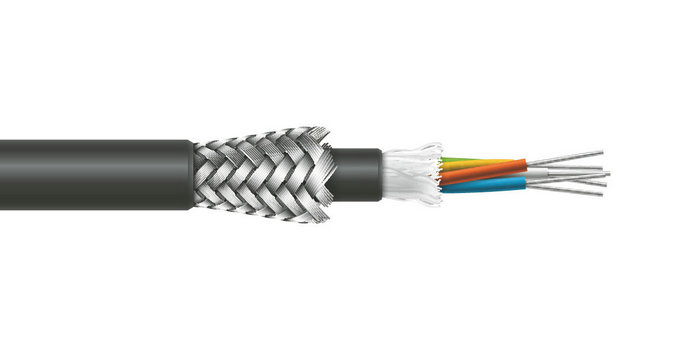
Cable shielding is the use of materials and techniques to protect signal-carrying conductors from electromagnetic and radio frequency interference.It prevents interference that can lead to errors, lost data, and reduced local area network performance.
Shielding can take different forms and is commonly used in high-speed data transmission environments. It also provides a barrier between conductors and external EMI/RFI sources, preventing the conductors from acting as antennas and picking up unwanted signals.
Conductor shielding
Conductor shielding is a technique used to protect the signal-carrying conductors of a cable from external electromagnetic interference (EMI) and radio frequency interference (RFI).The shielding is placed around each conductor to create a barrier that prevents interference from penetrating the cable.
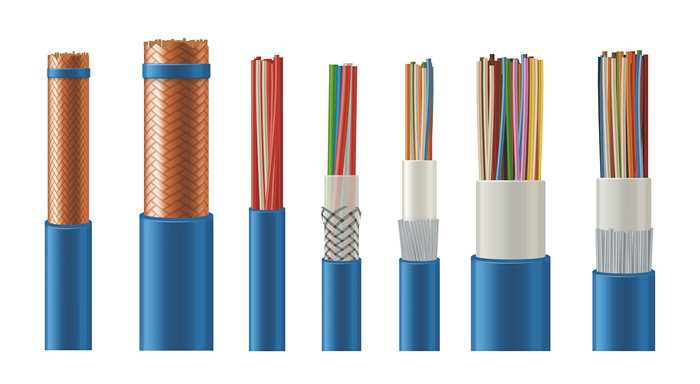
Conductor shielding is an important aspect of cable design as it protects the signal-carrying conductors from electromagnetic interference, resulting in reliable data transmission. The type of shielding used depends on the specific application and the level of interference expected.
Cable shielding types
Braided Shielding: A braided shield is made up of a mesh of fine wires that are woven around the cable core. The braided shield provides a high degree of flexibility and effectively reduces high-frequency electromagnetic interference (EMI).
Foil Shielding: A foil shield comprises a thin layer of aluminum or copper foil wrapped around the cable core. Foil shielding effectively reduces both high and low-frequency EMI but is less flexible than braided shielding.
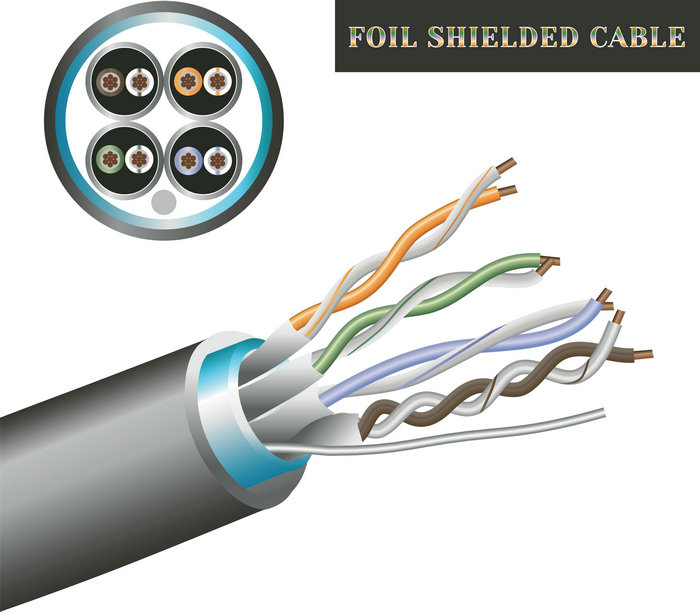
Combination Shielding: Combination shielding uses braided and foil shielding in a single cable. This type of shielding provides a high degree of protection against both high and low-frequency EMI and is commonly used in high-speed data transmission applications.
Coaxial Cable Shielding: Coaxial cable has an inner and outer conductor separated by a dielectric material. The outer conductor acts as a shield, protecting against EMI. Coaxial cable is commonly used in applications such as cable TV, internet, and radio frequency communications.
Twisted Pair Cable Shielding: Twisted pair cable has two insulated wires twisted together to reduce crosstalk and EMI. Shielded twisted pair (STP) cable has an additional layer of shielding, usually a foil or braided shield, to provide additional protection against EMI.
Spiral Shields: Spiral shields consist of a helical wrapping of a thin wire around the inner conductors. This type of shielding provides good coverage at high frequencies and is relatively flexible.
Serve Shields: Serve shields consist of a series of twisted internal wiring around conductors. This type of shielding provides good coverage at high frequencies and is also relatively flexible.
Frequently Asked Questions
How do T568A and T568B wiring standards differ?
T568A and T568B are both standard wiring schemes for Ethernet patch cables. The main difference between them is the order of the colored wires in the connector. The green and orange pairs switch positions between the two standards, but both can be used in most applications. It’s important to use the same wiring standard on both ends of a cable for proper operation.
What are the main types of shielding used in Ethernet cables?
Ethernet cables can have shielding to reduce electromagnetic interference (EMI). Unshielded twisted pair (UTP) cables have no shielding, relying solely on the twisting of wire pairs to eliminate crosstalk. Shielded twisted pair (STP) cables have an additional layer of shielding around the individual pairs or the entire cable, providing further protection against EMI.
How do Ethernet signal voltage levels affect cable performance?
Ethernet signal voltage levels impact the signal-to-noise ratio and overall cable performance. Higher voltage levels can help minimize the impact of noise and interference, leading to better data transmission quality. Most Ethernet devices use differential signaling, which helps reject common-mode noise and increases the overall performance of the cabling system.
What are the best practices for network cabling installation?
Ensuring a successful network cabling installation involves several best practices:
- Plan your layout, considering cable lengths, power requirements, and future expansions.
- Use the appropriate cable type and performance category for your specific application.
- Follow the T568A or T568B wiring standard consistently throughout your installation.
- Install proper cable management systems, such as cable trays or racks, to keep cables organized and protected.
- Test and label each connection to simplify troubleshooting and maintenance.
- Avoid running Ethernet cables near sources of electrical interference, such as electrical conduit or sprinkler pipes.
