
An Overview of Patch and Crossover Cables
As you venture into the networking world, it’s essential to know the basic types of cables used to connect devices. Two common types are patch cables and crossover cables. In this section, we’ll help you understand the differences between these two types of cables and their role in networking.
A patch cable, often referred to as a straight through cable or Ethernet cable, is a standard cable is used in local area networks to connect a computer to a network device such as a hub, switch, or router. The colored wires inside the cable are arranged in the same sequence at both ends, ensuring a direct connection from one device to another.
On the other hand, an ethernet crossover cable has an opposite arrangement of colored wires at both ends, with the first and third, and the second and sixth wires being crossed. This configuration is used to connect two devices of the same type (e.g., two computers or two switches) to communicate directly without needing an intermediary device like a hub or switch.
To determine which type of cable you’re dealing with, try the “Clip to the Floor” test. Hold both ends of the cable in your hands, with the clips facing the floor. Compare the color sequences on both ends. If they’re identical, it’s a patch cable. If the wires are crossed, it’s a crossover cable.
Using Patch Cables
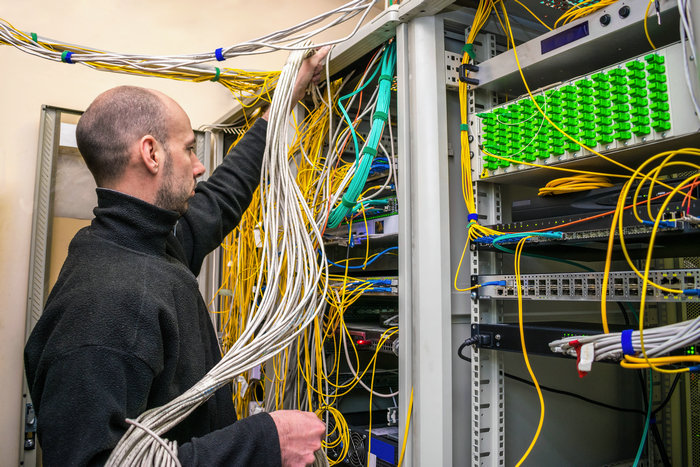
Using Patch Cables in Computer Networks
Ethernet patch cables, also known as straight-through cables, are widely used in computer networks. They allow your devices to communicate efficiently within the same network. By connecting devices through patch cables, you can ensure a stable internet connection and seamless data transfer.
Using Patch Cables with Similar Devices
Despite the fact that patch cables and crossover cables look similar, the difference lies in their usage. When connecting similar devices, such as a computer to a computer, or a switch to a switch, a crossover cable is more suitable. However, Ethernet patch cables can also connect some similar devices, like the computer to printer or camera to the computer, thanks to the polarization feature of switches and advanced Ethernet controllers.
Connecting Different Types of Devices with Patch Cables
Patch cables excel when connecting two different devices, such as a computer (put it in the computer’s ethernet port) and a router or a computer and a switch. They are designed to ensure proper communication between devices in various combinations, as their arrangement of colored wires ensures that the devices understand the data being transmitted. Here’s a list of examples where patch cables are used:
- Connecting a computer to a router
- Linking a computer to a switch
- Attaching a printer to a personal computer
- Connecting an internet camera to a computer
Professional Use of Patch Cables
In a professional setting, using high-quality Ethernet patch cables is crucial. By connecting your devices with patch cables, you are helping to maintain smooth communication and prevent data loss, ensuring that your organization’s network remains highly efficient. Patch cables can be found in various lengths and colors to match your specific needs and uniformity. When setting up your network or ensuring proper connections, always opt for high-quality patch cables for optimal performance.
Using Crossover Cables
Crossover Cables in Telecommunications
Crossover cables are a handy tool in telecommunications that can help you make the most of your network. They’re designed to connect two devices with similar Ethernet interfaces, reversing the transmit and receive signals to ensure proper communication.
Using Crossover Cables with Similar Devices
When connecting two devices of the same type, like two computers or two switches, crossover cables come to your rescue. They allow you to establish a direct connection without the need for a hub or switch, enabling smooth data transfer. This direct connected setup can be particularly useful in scenarios where you need to transfer large amounts of data between devices.
Connecting Different Devices with Crossover Cables
Although crossover cables are primarily designed to connect similar devices, you can still use them to connect devices with different Ethernet interfaces. For example, you may want to link a computer to a different device like a printer. In this case, you’ll need a device called an “Ethernet crossover adapter” that acts as a bridge between the two different interfaces, allowing your crossover cable to function correctly.
Professional Use of Crossover Cables
In professional settings, crossover cables can be quite helpful when setting up temporary networks or performing maintenance on a network. By connecting devices directly to one another, they reduce the reliance on additional hardware and enable faster troubleshooting. That’s why it’s important for IT professionals to have a crossover cable handy, especially when working with Ethernet-based networks.
Remember, crossover cables serve a specific purpose, and being aware of when and how to use them will help you optimize your network and effectively connect your devices.
Cable Standards
When setting up a network, it’s essential to understand the cable standards: T-568A and T-568B. These standards define the Ethernet cable wiring configurations, such as Cat5, Cat5e, and Cat6. Let’s dive into each standard and how they relate to patch cables and crossover cables.
T-568A is one of the two cable standards used for wiring Ethernet cables. The sequence of wires in this standard goes as follows:
- Green-White
- Green
- Orange-White
- Blue
- Blue-White
- Orange
- Brown-White
- Brown
On the other hand, T-568B is another cable standard with a slightly different wire sequence:
- Orange-White
- Orange
- Green-White
- Blue
- Blue-White
- Green
- Brown-White
- Brown
When creating an Ethernet cable, you should choose one of the two standards and use it consistently at both ends. If both ends use the same standards (either T-568A or T-568B), you’ll have a network patch cable.
However, the crossover cable uses two different wiring standards on both ends.
When it comes to choosing between Cat5, Cat5e, and Cat6 cables, consider your network’s speed and performance requirements.
- Cat5 cables support up to 100Mbps and are suitable for smaller networks or older devices.
- Cat5e (enhanced Cat5) cables support up to 1Gbps, reducing interference and improving overall performance.
- Cat6 cables support up to 10Gbps with even better performance and minimal crosstalk.
Perks and Downsides

Cable Performance
When choosing between patch and crossover cables for your networking needs, it’s vital to consider their performance. They provide stable connectivity for typical networking tasks like connecting to the internet or printing documents through a connected printer.
On the other hand, crossover cables are designed to connect similar devices like two computers or two switches directly with each other without the need for an intermediary device.
In terms of performance, both cables serve their intended purposes well. However, for specialized applications, you might need additional considerations like utilizing fiber optic cables for higher bandwidth or opting for rollover cables, which are used to connect devices like routers to their console ports.
Dealing with Interference
Network interference can be a common issue in certain environments, causing slower performance and the need for additional support. Both patch and crossover cables are typically crafted with unshielded twisted pair (UTP) cabling, but sometimes interference can occur due to external sources such as other electronic devices or radio signals.
To minimize interference, you may want to explore options like shielded twisted pair cables or distance yourself from sources of interference. Additionally, while RJ-45 connectors are standard for Ethernet cables, it’s important to ensure that your cables have the appropriate shielding and connector quality.
Frequently Asked Questions
What are the main differences between patch and crossover cables?
Patch cables are commonly used to connect two different devices, like a router to a hub or a computer to a switch. On the other hand, crossover cables are designed to connect two similar devices, such as two computers, directly without using hubs or routers. The primary difference between them is the wiring sequence.
When should I use a crossover cable instead of a patch cable?
You should use a crossover cable when you need to connect two similar devices directly without using any intermediary devices like hubs, switches, or routers. This can be useful for setting up a direct connection between two computers or connecting two switches.
How does wiring differ between crossover and patch cables?
In patch cables, the colored wires at both ends of the cable have the same sequence. Crossover cables have a slightly different wiring configuration, with the first and third, and second and sixth wires crossed when counting from left to right. This variation in wiring allows crossover cables to connect similar devices.
Are Ethernet and patch cables the same as crossover cables?
No, Ethernet and patch cables are not the same as crossover cables. Ethernet cables are a type of networking cable that can include both patch and crossover cables. A patch cable is a straight-through cable used to connect different devices, while a crossover cable connects similar devices.
Is a Cat6 crossover cable different from a regular patch cable?
Yes, a Cat6 crossover cable is different from a regular patch cable, although both are types of Ethernet cables. The difference lies in their wiring configuration. A Cat6 crossover cable has a different wiring sequence compared to a regular patch cable which allows it to connect two similar devices directly.
Do I need a crossover or patch cable for the modem to router setup?
For a modem to router setup, you would typically use a patch cable. Patch cables are used to connect different devices, and in this case, you are connecting a modem (a device that connects to the internet) to a router (a device that distributes the internet connection).
What other common cable types are there in life?
Here’s a brief rundown of some common types of cables that you’ll come across and their uses:
- Ethernet Cables: These are the most common type of network cables used to connect devices like computers, routers, and switches. They come in two main categories: patch cables and crossover cables.
- Patch Cables: Also known as straight-through cables, these are used to connect devices with different functions, such as a computer to a switch or a router to a modem. Each end of a patch cable follows the same wiring standard (either T568A or T568B).
- Crossover Cables: These cables are used to connect devices with the same function, like two computers or two switches. One end follows the T568A standard, while the other follows the T568B standard, allowing for direct communication between the devices.
- Rollover Cables: Often called “console cables,” these are used to connect a computer to a network device’s console port for configuration and troubleshooting. The cable has a unique pinout that “rolls over” the wires, connecting the first pin to the last, the second pin to the second-last, and so on.
- Fiber Optic Cables: Fiber cables use light signals to transmit data, which can travel longer distances and at faster speeds than electrical signals in copper cables. Fiber optic patch cables are often used for high-speed internet and long-distance networking connections.
- Coaxial Cables: These are an older cable type featuring a central conductor surrounded by insulation and a shield. They were commonly used for television and early computer networks but have been largely replaced by Ethernet cables, thanks to their higher performance and efficiency.
- Twisted Pair Cables: Found inside Ethernet cables, twisted pair cables consist of pairs of wires twisted together to reduce interference and signal degradation. They come in two main types: shielded twisted pair (STP) and unshielded twisted pair (UTP).
- USB Cables: While not primarily used for networking, USB cables can be used to connect peripheral devices to your computer or even connect two computers directly using a special type of USB cable called a “USB networking cable.”
